We build practical Jira Cloud apps that
help you see risks earlier, track work
better, and avoid the usual sprint chaos.
No fluff, just useful tools.
Tools that fit right into your Jira flow
Wish prioritizing work in Jira felt easier?
Dynamic Scoring gives you WSJF, ROI, RICE, ICE, and fully custom models directly inside every issue.
Your workflow, visualized. See how long tasks spend in each status and which ones need a push. Great for spotting bottlenecks.
Ever wished Jira could warn you about risky tickets?
Now it can. Risk Radar scores issues based on impact, probability, and effort. All inside your issue view.
A one-glance health check for your sprint. Tracks blockers, Cycle Time, churn, and more.
Includes Agile metrics like velocity, burndown, and burnup charts.
Dig into issue history and see how long work actually took.
Get real-time delivery metrics like lead time, flow efficiency, and status hops. Export-ready.
How Our Apps Work
Risk Radar
Flow Time Report
Sprint Health Analyze
Issue Delivery Report
What teams say after

Yves Roussel
“Flow Time Report made performance reviews less… awkward. We used to rely on gut feel now we have numbers. It’s fast, visual, and the export formats? A dream for reporting”
Engineering Lead
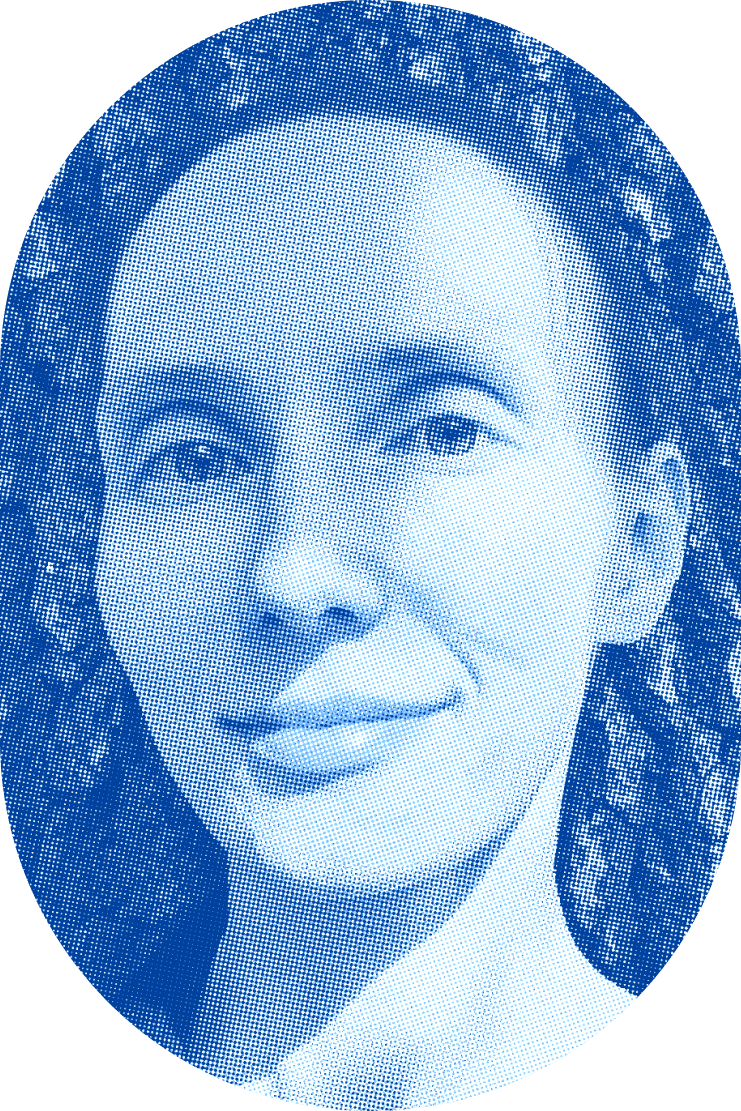
Theresa Neubauer
“Sprint Health Analyzer gave us honest data we couldn’t ignore. Reopened issues, broken velocity it all clicked into place. Runs on Atlassian, works out of the box, and support actually cares”
Product Ops
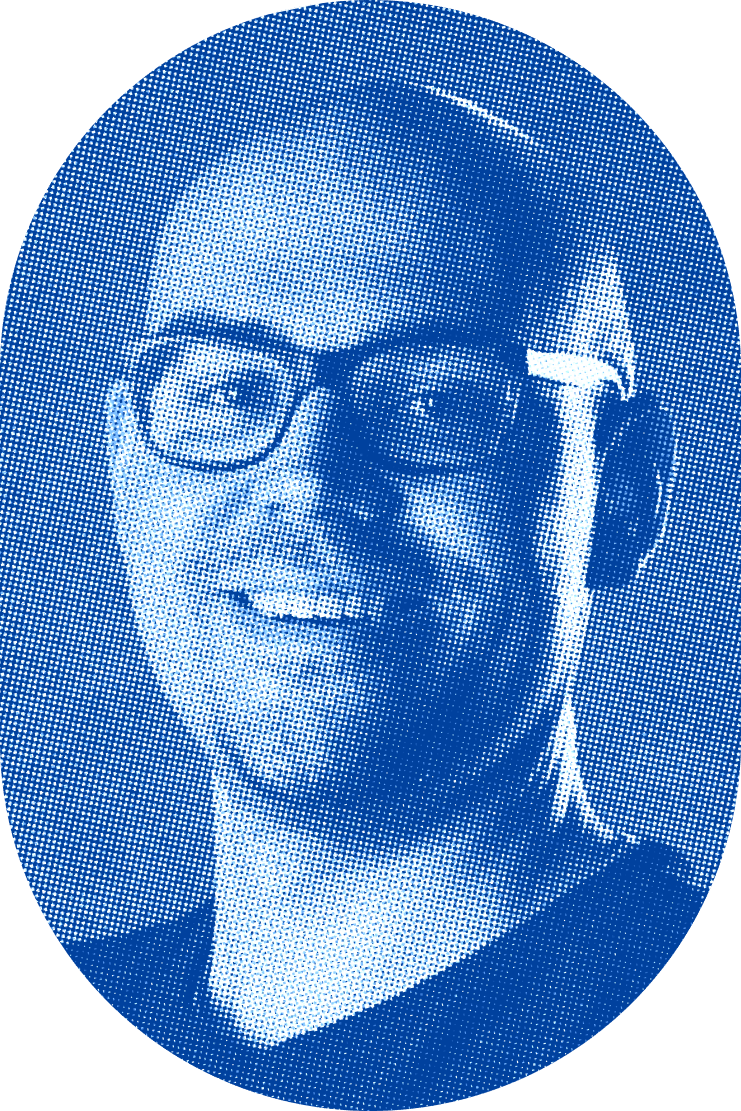
Levon Vincent
“We tried it on a Friday, rolled it out company-wide by Monday. Every tool from TypeSwitch just… works. No learning curve, no BS just clean UI, great support”
Agile Lead
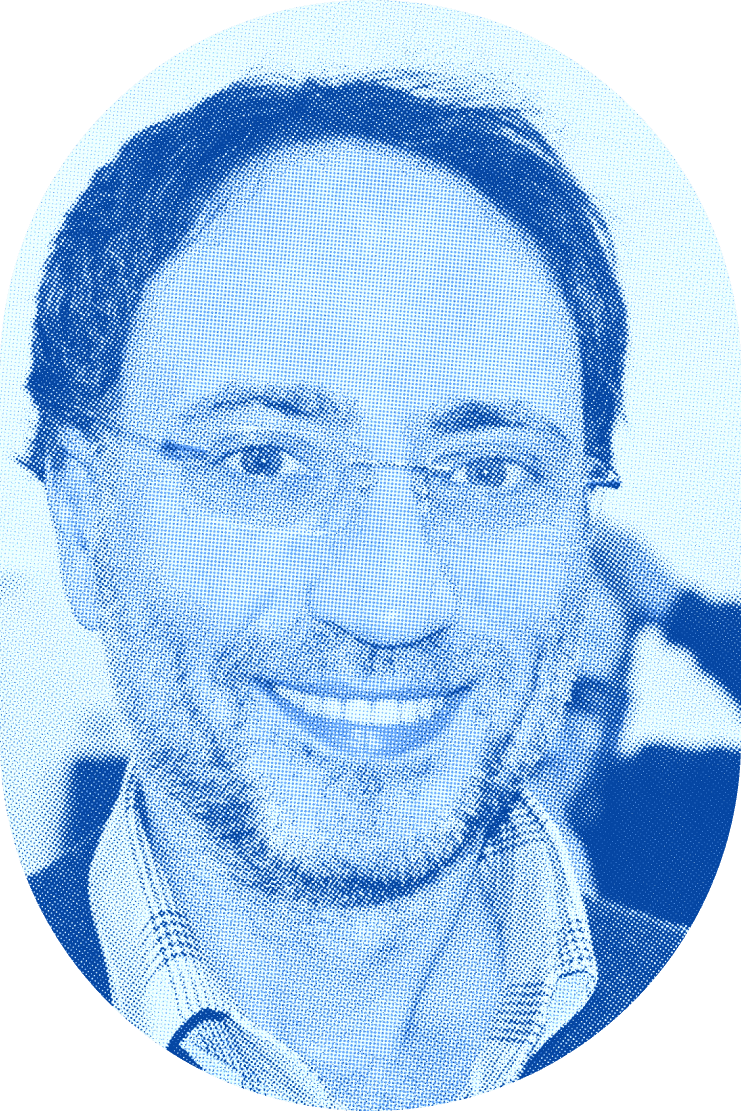
Peter Grant
“Risk Radar gave clarity we were missing. Missed risks, vague ownership everything surfaced.
Works in Jira, easy to configure, finally gives confidence in risk management”
Team Manager
Drop us a line
We’re always happy to hear from
teams like yours whether it’s feedback,
a question, or just a curious “Hi.”
+380930956603
support@typeswitch.net
Ahtri 12, 10151 Tallinn, Estonia
Copyright © 2025 TypeSwitch
Legal & Partners