A Practical Guide for Agile, Scrum & Kanban Teams, plus a smart Jira app for tracking time in status.
by Maksym Babenko, Atlassian Marketplace Partner
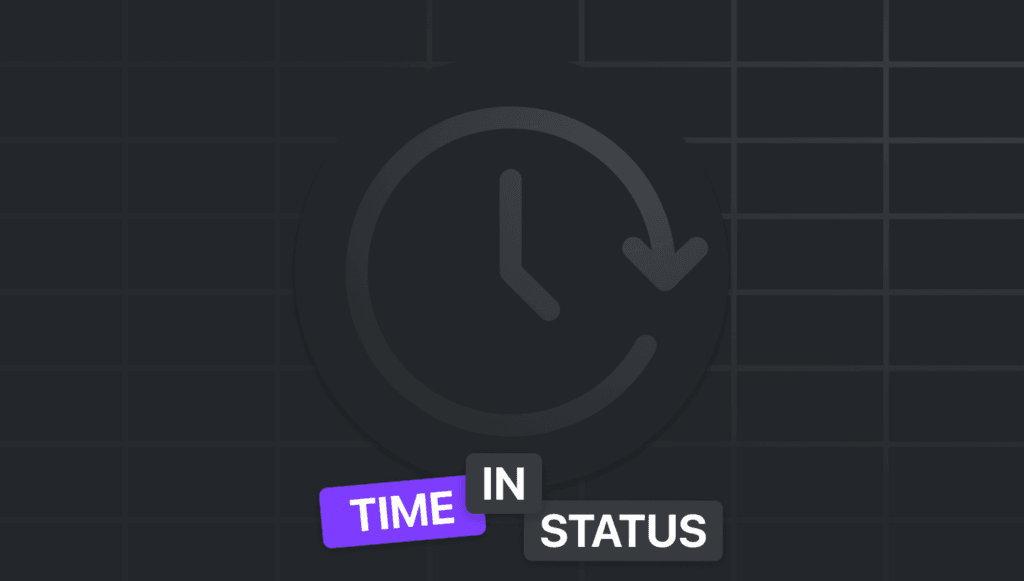
👀 Why Time in Status Matter
Agile rituals like standups and retrospectives often feel repetitive or vague — especially when teams don’t have shared visibility into how work is actually flowing. Tracking Time in Status turns assumptions into data, and data into actionable insights.
Instead of asking:
“Why didn’t we finish this?”
Ask:
“Where did this issue slow down — and how can we improve the handoff next time?”
🧩 Key Questions to Ask With Time-in-Status Data
When reviewing sprint results or discussing workflow in retrospectives, use questions like:
- Which statuses took the most time — and why?
E.g., Did “In Review” take 3 days because no one prioritized reviewing? - Did any issues sit in “Blocked” too long without being flagged?
What prevented us from noticing that sooner? - Were tasks stuck in “In Progress” that were actually waiting on something?
How can we signal blockers earlier? - Is QA getting issues too late in the sprint?
Can we shift testing earlier or balance handoffs better?
🧠 Make It a Team Habit
To embed this thinking into your team’s rhythm:
✅ During Standups
- If something has been “In Progress” or “Blocked” for more than 2 days — bring it up.
- Ask: “Is this waiting on someone?” — not “Who’s guilty?”
✅ In Retrospectives
- Sort issues by time spent in each status.
- Pick one that took longer than expected.
- Ask: “What caused the delay?” and “How can we avoid this pattern next time?”
✅ In Sprint Planning
- Look at time data from previous sprints.
- Use it to set more realistic expectations: “Last sprint, similar issues took 3 days to review. Should we adjust our forecast?”
🧭 Keep the Focus on Flow, Not Fault
Time-in-status data should spark conversations, not criticism.
Remind the team:
“This isn’t about watching people — it’s about seeing the system.”
When used with care, it leads to:
- Better handoffs between roles
- Fewer surprises near sprint deadlines
- A stronger sense of shared ownership
🚀 Tool Recommendation: Flow Time Report
Instead of tracking status times manually or via clunky exports, try Flow Time Report – a lightweight Jira Cloud app that:
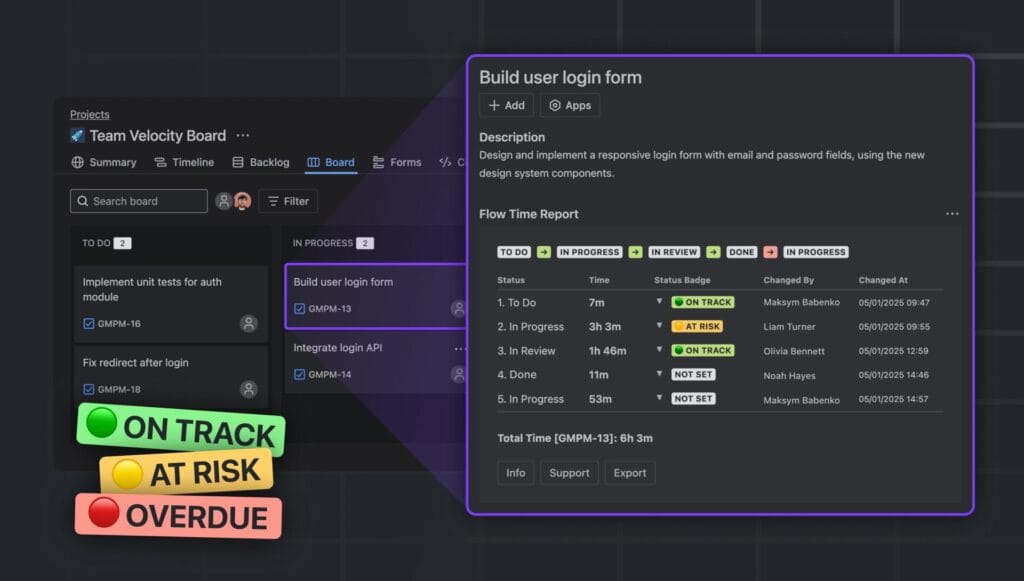
- Shows how long each issue spent in each status
- Displays who moved it and when
- Flags issues as 🟢 On Track / 🟡 At Risk / 🔴 Overdue
- Offers instant export to CSV, JSON, Markdown, or plain text
- Works directly inside Jira issues — no dashboards needed
🔗 Get Flow Time Report on the Atlassian Marketplace
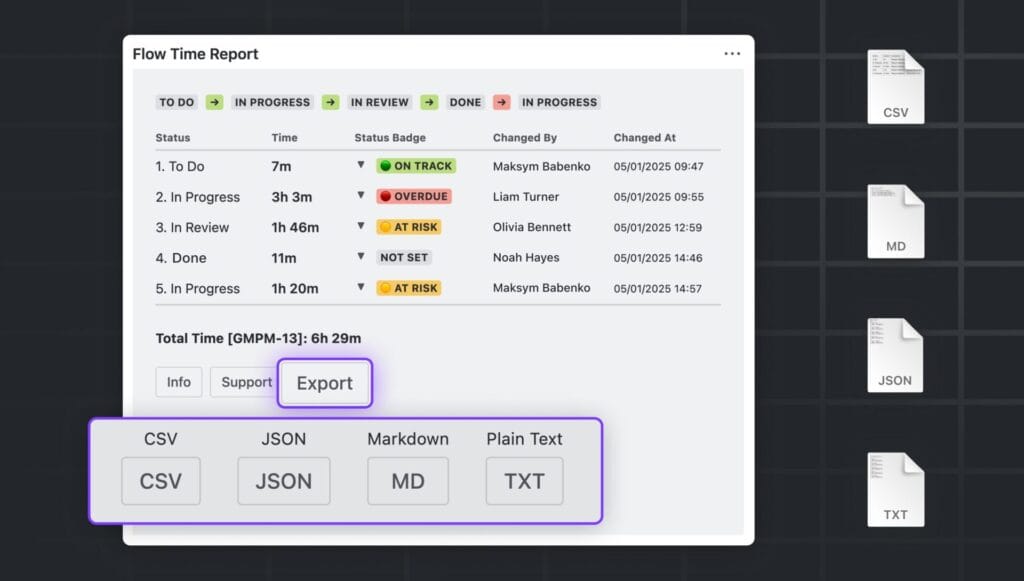
💬 Final Thought
Your team doesn’t need more meetings. It needs better conversations — powered by data you already have.
Time-in-status insights are a simple way to make work visible, improve how you collaborate, and move closer to done.