A Hands-On Guide for Agile, Scrum, and Kanban Teams
by Maksym Babenko, Atlassian Marketplace Partner
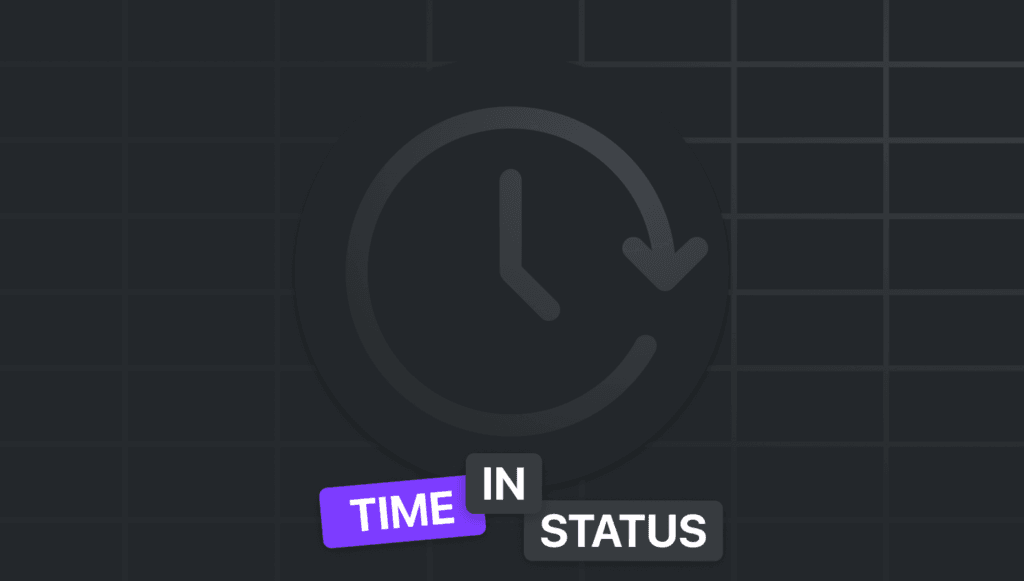
👁️ Seeing What’s Really Happening in Your Workflow
Agile ceremonies like standups and retros can lose their impact when teams lack a clear view of how work is actually progressing. Everyone’s busy, but what’s really moving forward?
Time-in-Status tracking helps you move beyond guesswork and gut feelings. It gives you real numbers to ask smarter questions — and make improvements where they actually matter.
Instead of wondering:
“Why didn’t we complete these stories?”
You can ask:
“Which status slowed us down — and what can we change next time?”
🧩 Smart Questions You Can Ask Using Time-in-Status
Use your data as a discussion tool. In sprint reviews or retrospectives, questions like these bring focus:
- Which statuses held issues the longest?
Was “In Review” slow because reviews got postponed? - Were blockers visible early enough?
Did something sit “Blocked” for days without attention? - Did tasks look active but were actually waiting?
Was “In Progress” a disguise for being stuck? - Is QA getting things too late in the game?
Could handoffs to testing be more balanced?
🧠 Build a Habit Around It
To really benefit from time-in-status insights, make them part of your team’s routine:
✅ In Daily Standups
- Flag any item that’s been in the same status for 2+ days.
- Ask: “Is this waiting on input?” — instead of “Who’s slowing us down?”
✅ During Retrospectives
- Sort issues by time spent in each stage.
- Focus on one or two that took unexpectedly long.
- Discuss: “What slowed this down?” and “What could we do differently?”
✅ While Planning Sprints
- Use timing data from past sprints to better estimate capacity.
- Say: “Similar items took 3 days to test last time. Should we account for that now?”
🧭 Focus on the Flow, Not the Fault
This isn’t about tracking people — it’s about understanding the process.
“We’re not measuring individuals — we’re measuring the system.”
With the right mindset, time-in-status helps teams:
- Coordinate better across roles
- Prevent surprises before sprint reviews
- Share ownership of delivery outcomes
🚀 A Simpler Way: Flow Time Report
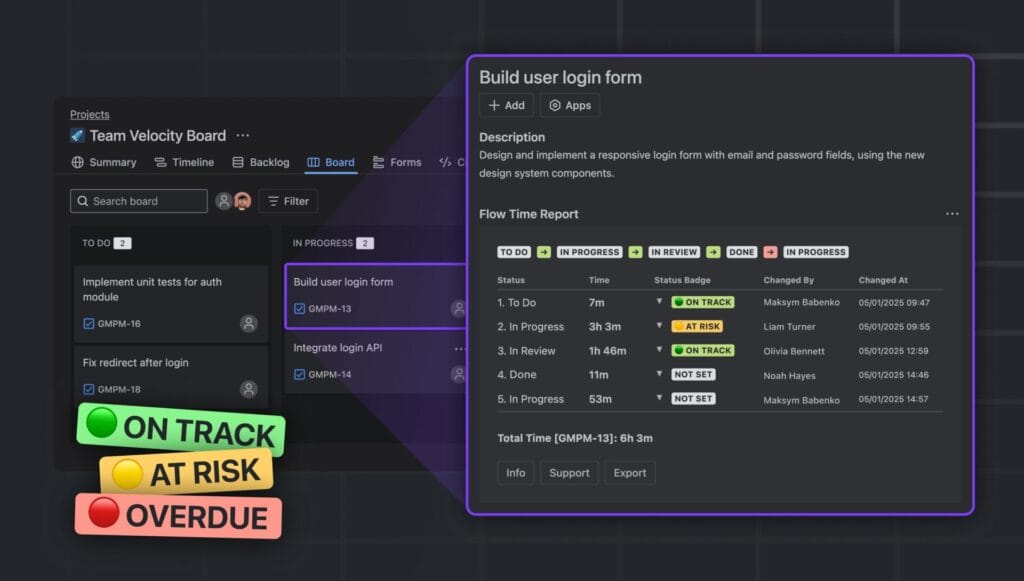
Rather than exporting spreadsheets or setting up complex dashboards, try Flow Time Report — a lightweight Jira Cloud app that gives you the full picture:
- ⏱️ See how long each issue spent in every status
- 👤 Know who moved it, and when
- 🟢🟡🔴 Get visual status badges (On Track / At Risk / Overdue)
- 📤 Export to CSV, JSON, Markdown, or plain text
- 🔍 View insights directly inside the issue panel — no extra setup required
🔗 Install Flow Time Report on the Atlassian Marketplace
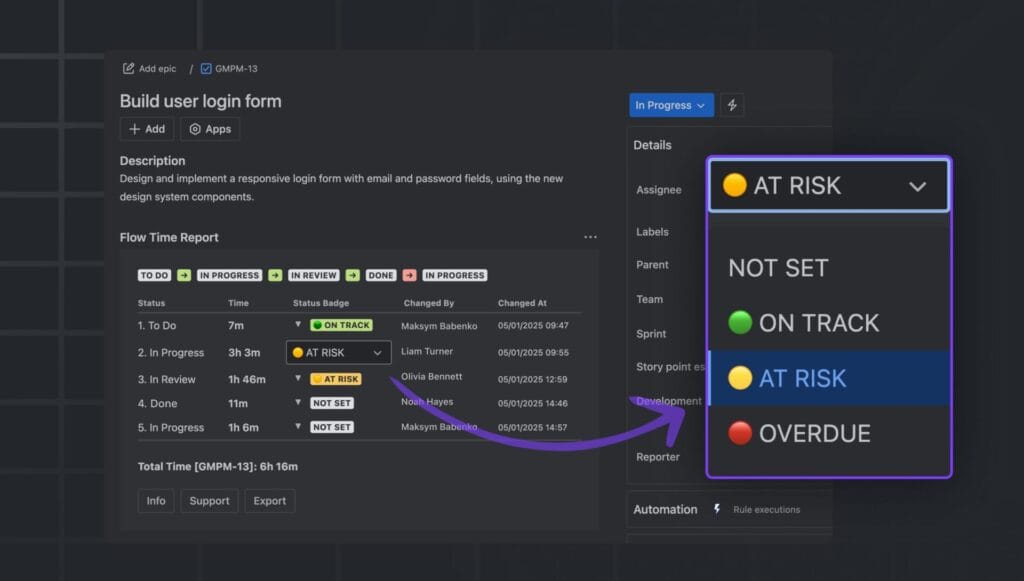
💬 One Last Thought
You don’t need more Jira meetings. You need clearer, more informed discussions.
Time-in-status data gives your team the visibility to work smarter, reduce friction, and get more done — together.